Email-synchronization and Email forwarding features
Dear UTARians,
Please be informed that in the recent Google move from Google Suite platform to Google Workspace, Google has planned to downsize from the current unlimited storage commitment effective from July 2022 in its effort to contribute to the sustainability of the environment.
Last Dec 2021, we have shared on “How to Free Up Space in Gmail & Google Drive- Quickest method (2021), https://www.youtube.com/watch?v=7u0hGmmPOJg”, to start with UTARians in making the world better in energy consumption.
If you wish to start the new year 2022 with a clean & clear UTAR Webmail-box in adopting a more sustainable work or study environment but can only spare time to tidy up /to archive only those important emails later; you may then consider synchronize /exporting the entire Webmail-box to your personal mailbox before sorting out the emails.
If you have many email-boxes and need some time in deciding which are
important or which can be deleted /redundant, you may then consider making use
of email-forwarding feature (with original copy auto-delete, pre-set the “Reply
to address”) in optimizing your email-correspondences.
The following sample screenshots illustrate the overview of email-synchronization and email-forwarding, for your quick references and customisation to your own preferences:
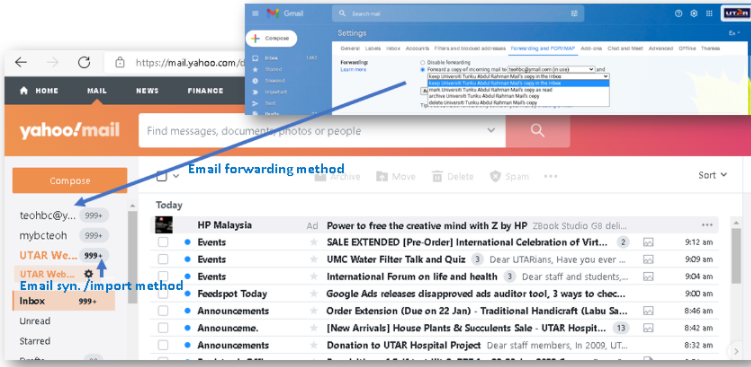
Email-synchronization /importing from various email platforms is possible:
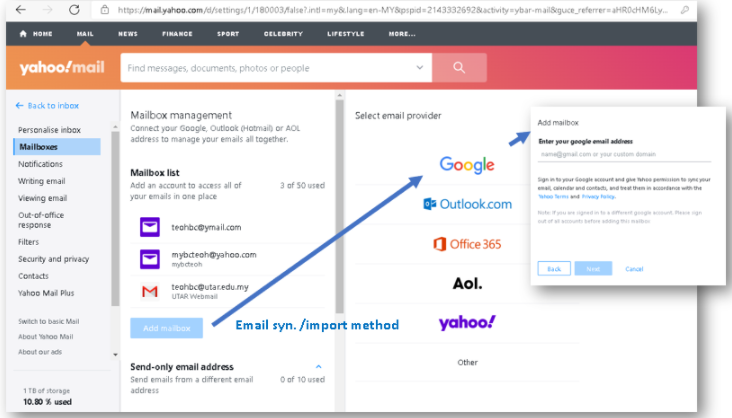
Pre-set the “Reply to address”, especially if you have configured to auto-delete the original email copy:
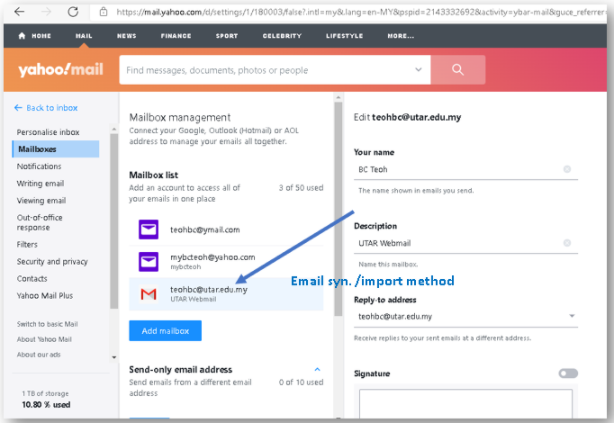
Best regards,
CDD / CSDS / ITISC